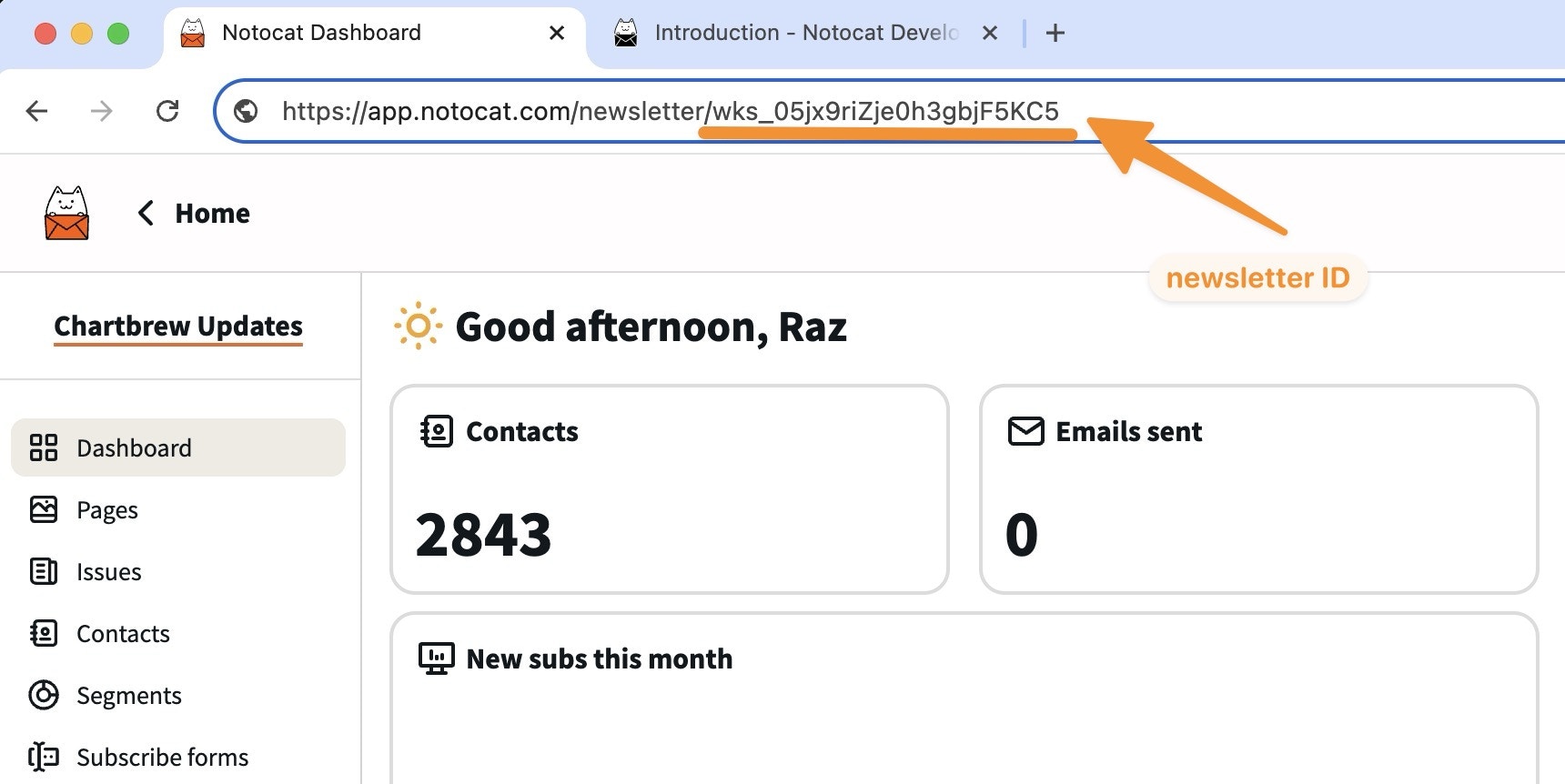Welcome
Before you can use Notocat’s API, you will need to have a Notocat account and a newsletter. You can create a Notocat account and then create a newsletter. Each newsletter comes with a unique newsletter ID that you can use to interact with your data through the API.Authentication
To authenticate with the API, you need to send your API key in theAuthorization header. The API key must be prefixed with Bearer . The header should look like this:
Authorization: Bearer <token>
Click here to get your API key
Example request
How to find the Newsletter ID
You can get the newsletter ID from the URL of your newsletter page in Notocat. Open your newsletter from your dashboard and check the URL in your browser. The newsletter ID starts withwks_ and has 25 characters like in the picture below: